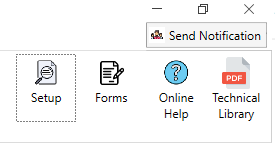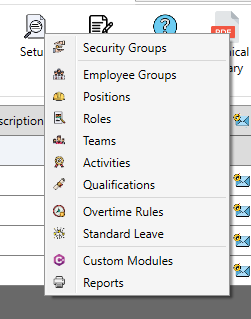Difference between revisions of "Setup Button"
Jump to navigation
Jump to search
(Created page with "* This button is located in the top right corner of most screens none|thumb * Depending on which Group Tab is selected (topmost line of buttons), the Setup Button will have different options available * The Setup Button contains options that help with organising items within each group tab * The options are generally for setting up groups, though this can vary * For example, "Human Resources" has options as per belowFile:Setup options.png|none...") |
|||
| Line 2: | Line 2: | ||
* Depending on which Group Tab is selected (topmost line of buttons), the Setup Button will have different options available | * Depending on which Group Tab is selected (topmost line of buttons), the Setup Button will have different options available | ||
* The Setup Button contains options that help with organising items within each group tab | * The Setup Button contains options that help with organising items within each group tab | ||
* The options are generally for setting up groups, though | * The options are generally for setting up groups, though these can vary | ||
* For example, "Human Resources" has options as per below[[File:Setup options.png|none|thumb|319x319px]] | * For example, "Human Resources" has options as per below[[File:Setup options.png|none|thumb|319x319px]] | ||
Revision as of 03:25, 2 February 2023
- This button is located in the top right corner of most screens
- Depending on which Group Tab is selected (topmost line of buttons), the Setup Button will have different options available
- The Setup Button contains options that help with organising items within each group tab
- The options are generally for setting up groups, though these can vary
- For example, "Human Resources" has options as per below