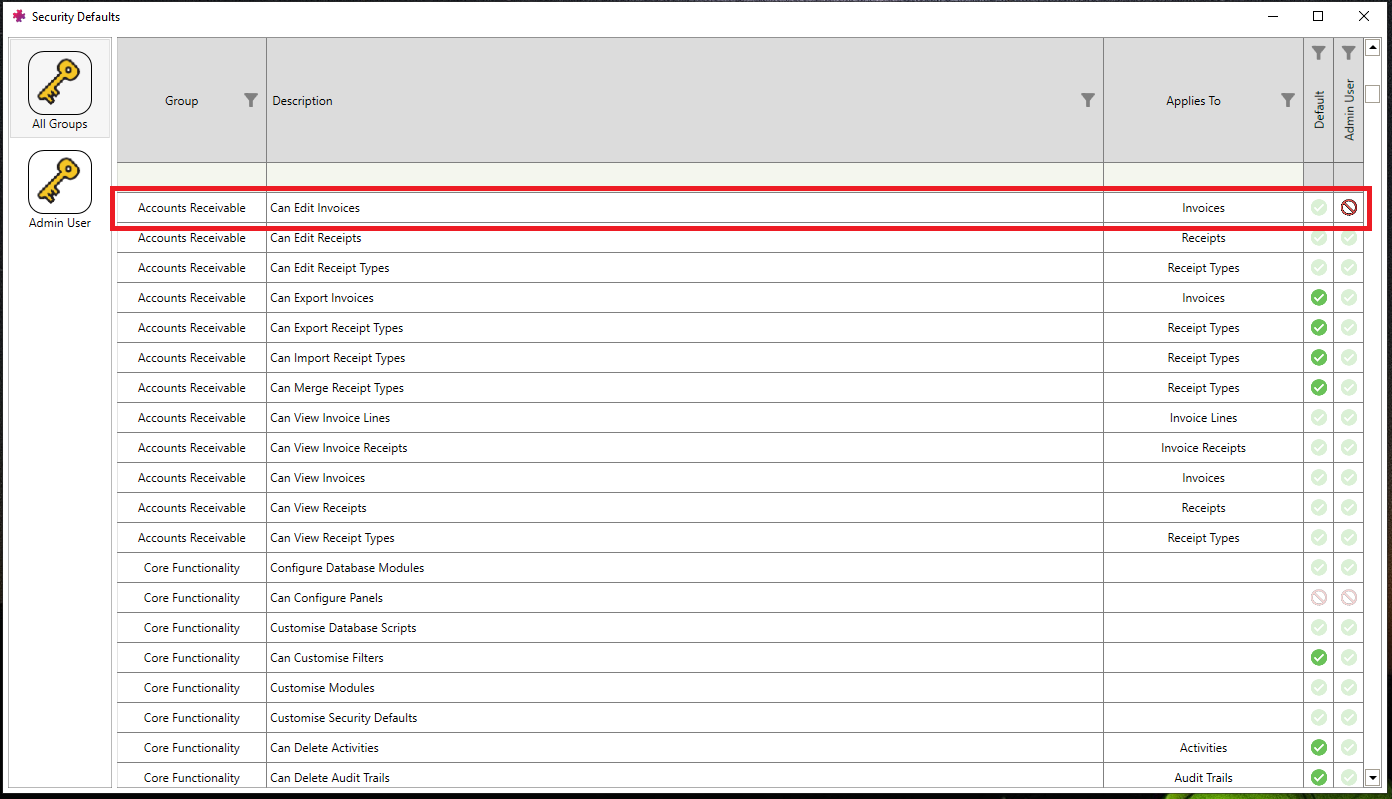Security Tokens
Jump to navigation
Jump to search
PRS governs user rights to access modules and actions via Security Tokens
- Tokens may allow or restrict rights to view, edit, create or delete on a certain screen
- Tokens may also allow or restrict rights to do specific actions (e.g. "Can Archive Deliveries")
To view or change user's Security Tokens:
1. Open the System Tab → Security Defaults
2. Find the token to be changed (grouped by functionality)
3. Find the user to change tokens for (top right)
4. Click the appropriate square to enable / disable as needed. Green or light green is enabled, red is disabled