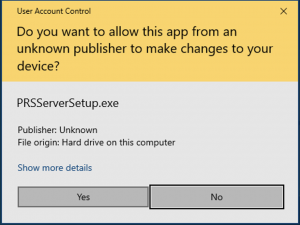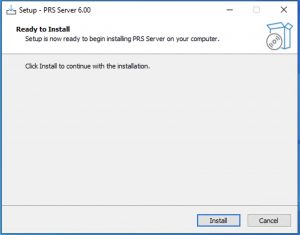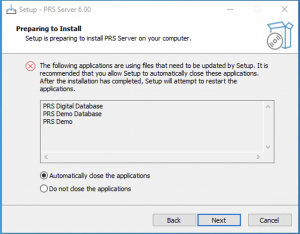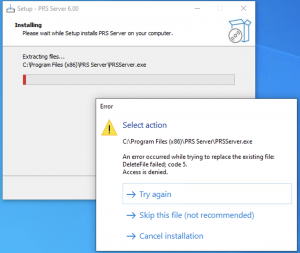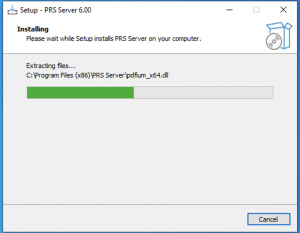PRS Server Installation
Jump to navigation
Jump to search
- Download the server installer from https://prs-software.com.au/updates/prs/PRSServerSetup.exe
- Double-click the downloaded file to begin the installation process.
- At the security prompt, click "Yes" to continue:
- Click "Install" to begin the installation processNOTE: PRS Server operates as a series of self-installed services, which may already be running at the point of installation or update. If this is the case, these services will need to be stopped prior to installation, as shown below. If this screen appears, wait a few moments before clicking the "Try again" button.
- PRS Server will now begin to install or update itself.
- Once the update is complete, the following confirmation box will appear. Tick "Launch PRS Server" and click "Finish" to begin configuring the individual PRS Services. (Any existing services will be restarted at this time.)