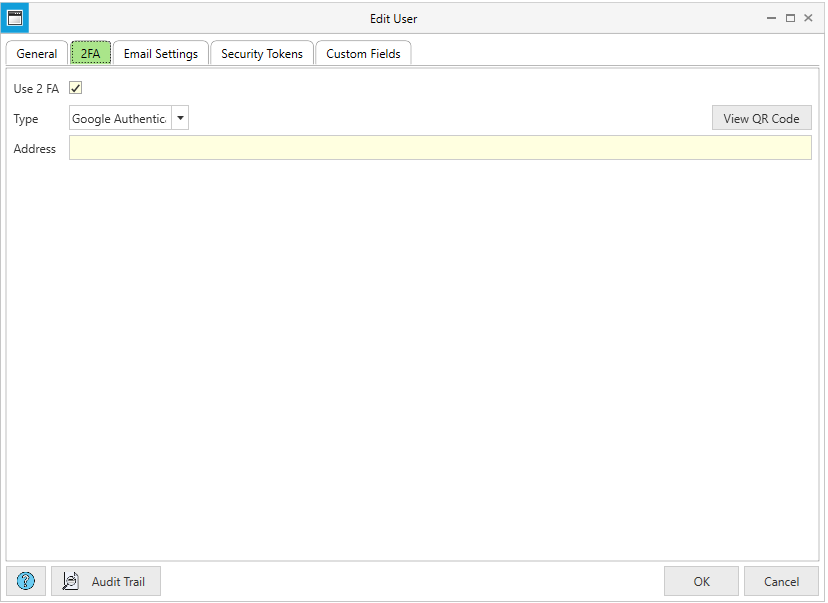Setting Up Two-Factor Authentication
Jump to navigation
Jump to search
1. Ensure you have the Security Token to Edit Users (see Security Tokens)
2. Click on Human Resources → User Accounts → Double click on the User to edit
2.1 Check "Use 2FA"
2.2 Select the type of Authenticator to use
3. For Google Authenticator type, press "View QR Code" to generate the QR Code
3.1 Open Google Authenticator on your device and scan the QR Code