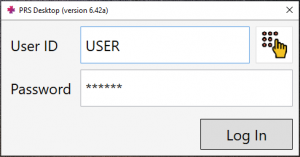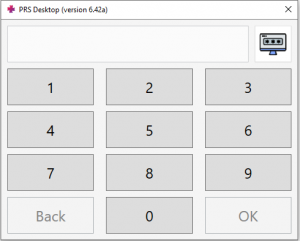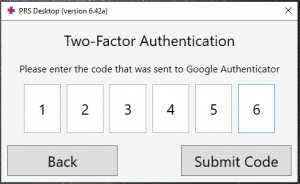Difference between revisions of "Logging in"
Jump to navigation
Jump to search
| Line 12: | Line 12: | ||
3. If two-factor authentication is set up, enter the code from your authorised device | |||
3. If two-factor authentication is set up, enter the code from your authorised device (see [[Setting Up Two-Factor Authentication]]) | |||
[[File:2FA_entry.png|frameless]] | [[File:2FA_entry.png|frameless]] | ||
Revision as of 08:56, 1 February 2023
1. Login using user name and password or
2. Login using a PIN
3. If two-factor authentication is set up, enter the code from your authorised device (see Setting Up Two-Factor Authentication)