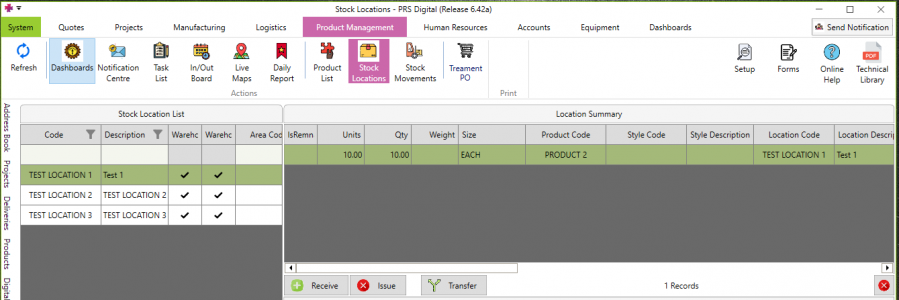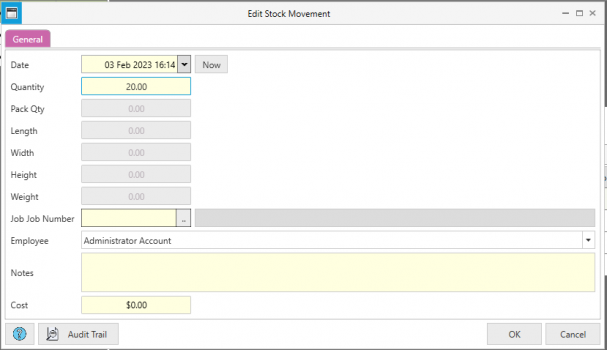Receiving Stock
Jump to navigation
Jump to search
Overview
There are two main ways to receive stock on PRS
- Receiving directly to a Stock Location
- Receiving a Purchase Order
- The advantage to receiving a Purchase Order is that the data history can be traced further back and links stock movements to an order, instead of existing in isolation
Receiving Directly to a Location
Desktop
- Navigate to Product Management → Stock Locations
- Choose a stock location to receive items to. The current holdings (stock) is displayed on the right hand side of the screen
- Click the green Receive button

- Fill in details such as Quantity, Employee, Job and Notes as required and press OK. The transaction will now be reflected in Stock Movements