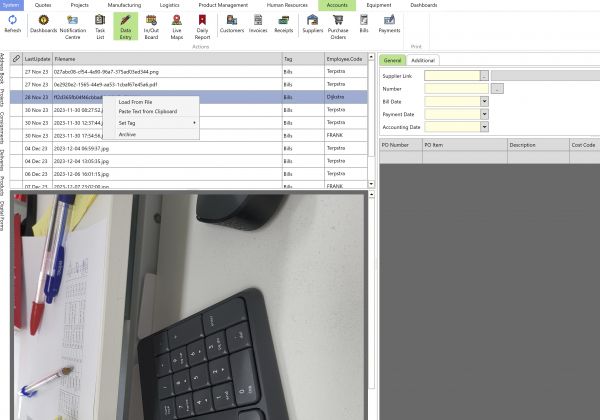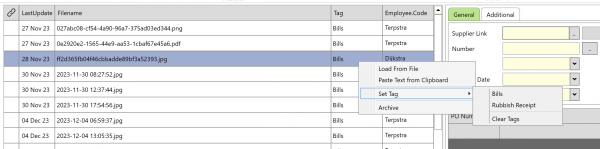Data Entry
Jump to navigation
Jump to search
The Data Entry Page allows users to quickly view and enter scanned documents into PRS.
These documents can be created on the Mobile App, using the "Doc Scanner" Module, or loaded directly into this screen:
Documents can be "tagged" as a particular type, which allows the correct editing screen to be displayed when viewing the document:
To create tags for use in the Data Entry Screen, please see here.