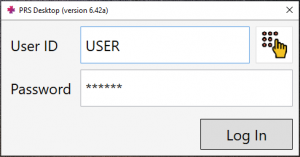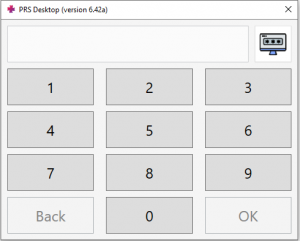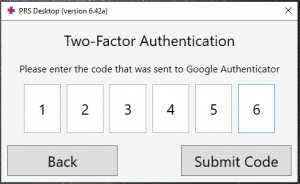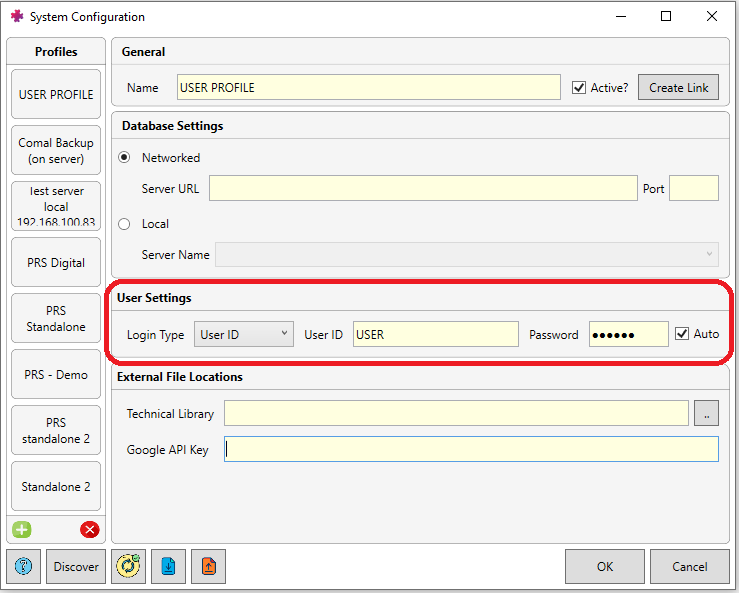Logging in
Jump to navigation
Jump to search
Login using user name and password[edit | edit source]
Login using a PIN[edit | edit source]
If two-factor authentication is set up, enter the code from your authorised device (see Setting Up Two-Factor Authentication)[edit | edit source]
Auto-Login Setup[edit | edit source]
- To set up auto-login on your computer, open System → Database Settings → Select "User ID" as the Login Type
- Enter your User ID and Password and check "Auto"